Hi all, I wanted to check out LinuxMint, and for that I don’t want to dual boot, but for the first try Virtual machine, will be fine. So, in this post I will explain my process of getting LinuxMint in VirtualBox 2022.
Get LinuxMint and VirtualBox
As a host OS I’m using Manjaro Linux KDE because that is installed on my laptop and I really like Manjaro. We need to go to official sites for LinuxMint and VirtualBox. Download ISO image for LinuxMint and current version is 20.3. Because we are using linux, we have VirtualBox inisde our official repository and we can get VirtualBox with next command.
sudo pacman -S virtualbox
Next, we need to select linux virtualbox host modules. This are additional modules that need to be installed on Liunx in order to run VirtualBox on Linux. But for that we need to know our kernel version. For that we need command:
uname -r
This will list your kernel version. In my case I got replay 5.15.28-1-MANJARO. So, I’m on kernel 5.15. Your case may be different, but in any case now we need to install corresponding virtualbox host modules and that is linux515-virtualbox-host-moduls.
We can open VirtualBox and create Virtual machine as usual. But after we have created our VM there is an error.
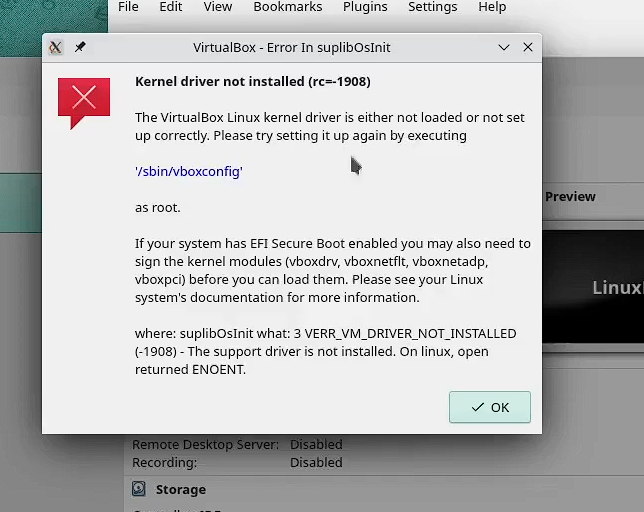
Don’t worry this will be solved just after one reboot.
VirtualBox Guest Additions
Proceed with Linux Mint install and you will in short time, have Linux Mint in VM. We can stop here and start using VM, but good thing to do in to install VirtualBox guest Additions and that is done in the next way.
Insert virtual CD with installation by going to Devices->Inser Guest Additions CD Image… This will insert virtual CD in out Virtual Machine and now we simply need to run installation. This will install everything that you need and you will be able to change resolution of your VM just by resizing your VM window. But of course, after VM reboot.
Final Words
This was short post about VM with LinuxMint in VirtualBox 2022 with Manjaro Host OS. I’m hoping that with this post and YouTube video you can manage to install LinuxMint in VirtualBox and start playing around with linux. Check out my other post regarding VirtuaBox https://blnlabs.com/advanced-virtualbox-shared-folder/, and see you in the next one.

