Hi all. You switched to Pop OS! and now what? You can start developing code and start your work very easily, but what after hard work? How can you relax and play some games? How hard is to play LoL on Pop OS!. Check out my other post on how to customize Pop OS! on next link https://bln364.com/customize-pop-os-20-04/.
Let’s start at the beginning. LoL is short for League of Legends and it is a team-based game with over 140 champions to make epic plays with. Also, it’s a multiplayer online battle arena esports video game developed and published by Riot Games for Microsoft Windows and macOS. Originally inspired by Defense of the Ancients, the game follows a freemium model and is commonly described as the world’s most iconic esport.
As we see above, currently we don’t have natively LoL for Linux, any Linux! There are couple of ways to install windows programs on Linux, and I would like to try them with LoL and Pop OS!. My goal was to find the easiest way to have LoL on Linux and to have full functionality as on Windows. Also, I don’t want to have any problem with anti cheat software, because I don’t want to be suspended by Riot.
First I start investigating the ways to have LoL on Pop OS!, I was a bit confused. There are a lot of instructions on the net with simple way to have LoL running, but for me a lot of them didn’t work out of the box.
Different ways
I came across three ways to install LoL on Pop OS! and those are:
- Only Wine — Wine is a free and open-source compatibility layer that aims to allow application software and computer games developed for Microsoft Windows to run on Unix-like operating systems.
- Lutris— Lutris is an Open Source gaming platform for Linux. It installs and launches games so you can start playing without the hassle
- Snap store — Snaps are containerized software packages that are simple to create and install.
In this post I will check Snap way.
Snap way [not working]
As we know from above Snaps are containerized software packages. They contain every dependencies that is needed for that program or games. This is the reason way I tried this first. I imagined that everything is nicely packaged into some snap images and that I can simply type couple of snap install command and that will be it.
So, I tried:
sudo snap install leagueoflegends --edge --devmode
sudo snap refresh --candidate wine-platform-runtime
sudo snap refresh --candidate wine-platform-5-staging
And we have next result:




This part went smoothly and without problems. After some wait I had:

Now I clicked on LoL icon and I was greeted with next window.

And then, after some time:


And now problems started.
Problems
Application didn’t lunch. Tried couple of times, even after the reboot. I was only getting “League of Legends” is not responding window.

Then I tried to open Snap LoL from terminal so that I can see what is wrong, and then I get next error message.

It’s complaining that file amdgpu.ids is missing. But I checked, file exists on the given path, natively and in snap container. So, next thing that I tried is to change windows version in leagueoflegends.winecfg. This was solution that was given is some forum. I opened terminal and type leagueoflegends.winecfg and next windows appeared.

I changed from Windows 10 to Windows XP, as the forum suggested, but now application was breaking even sooner. I wasn’t able to open login screen (also, I tried with Windows 7 as well). And at this point I gave up.
Cleaning up
I couldn’t figure out easy way how to install LoL with Snaps, so how to clean up installed packages before trying new method? We can simply type snap list, see our installed snap packages and then with snap remove uninstall them from our system.

Final words
This wasn’t successful way, but I think that was necessary. I lot of frustration for new linux users (and Pop OS! is ideal for the type of users) comes from inability to filter the right way to do something. In this case how to install LoL on Pop OS!. There is a lot of different instructions online, and most of them don’t work. Let’s check them and find the one that is working.
Did you know the way to install LoL on Pop OS!? Did I miss something in my installation process? How do you play League of Legends on Linux? I’m planing to create part 2 of the topic, where I’m gonna try installing LoL with Lutris. And then if that doesn’t work I will try with only wine.
Please comment down bellow with your solution and/or remark, check out my other Pop OS! related posts and see you in the next post.

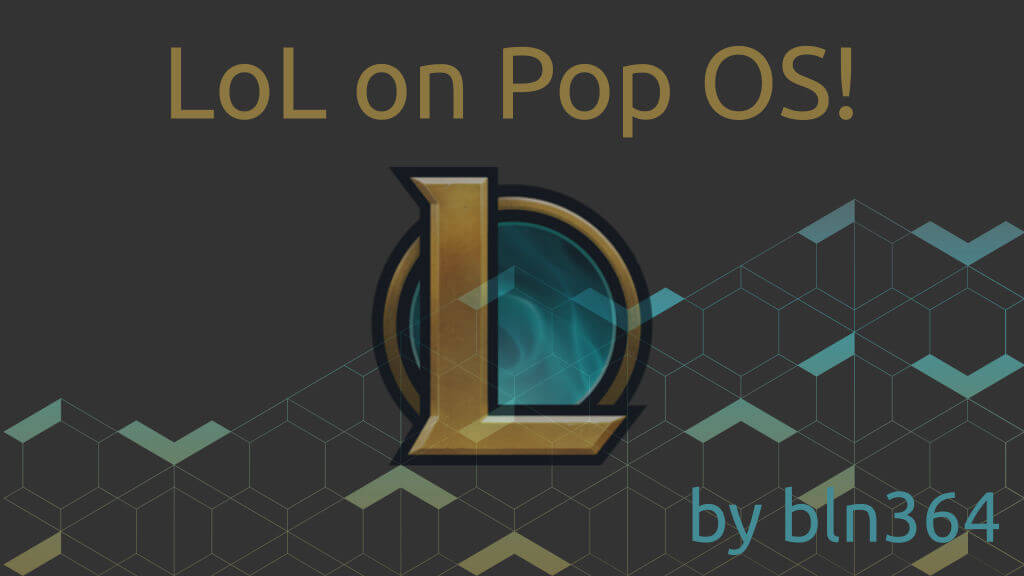
I tried installing it with Lutris yesterday and the launcher is an old one that doesn’t allow to login with the auth server. There’s a chance you can update the client that’s downloaded, but I was too lazy to try.
Anyway the new Riot anticheat coming up on 2021 is gonna leave all that obsolete anyway so I kinda resigned.
I hope you get it working though.