Hi. I’m currently in pursuit of a new laptop. I have old HP Envy x360 13 inches for some time now. It was the first gen AMD Ryzen APU inside, that old. It worked for me fine, but with the last updates for Windows 10 to 11 and some other stuff, it began to show its age. Also, because of my job, I started traveling a lot and I will need a bit more power. So I started on the journey. The journey that I couldn’t believe will be hard in this day and age when we have everything and anything. And ChatGPT couldn’t help on the topic of The Best 14-Inch Laptop with Dual NVMe SSDs. I wanted a new laptop now something from 2021.
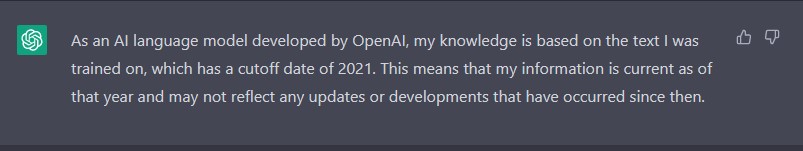
The journey was to find the best 14-Inch Laptop with Dual NVMe SSDs. Seams now so hard, but… There is always a but. A lot of searches don’t have the possibility to filter for this option, and even for laptops that have 2 NVMe slots, that information is not placed in the first plan, usually, you need to dig for this info. The best way I found is to check out disassembly videos of interesting laptops or detailed reviews with images of the open chaise. But this can be a painful process. Even more, if you are looking for not bulky “GAMING” laptops. If will cut to the chase, the laptop in question is ThinkPad E14 Gen 4 (14” AMD) Laptop (Link for Gen3 – Gen4 currently unavailable on Amazon)



But Why? Why do I want DUAL NVMe SSDs in a laptop?
First, I don’t need it, but I think it’s a really good feature to have especially in you are running Windows and Linux, or in the case of a large Steam Library, or just as a separate drive for valuable data.
For me, the possibility to separate Windows and Linux drives completely is a very much great feature. To have the option to just simply take one drive and put it to another PC or a laptop and it works… Also, maybe even better. Secure your data on a separate physical SSD and in case of an emergency just take it out. If you have sensitive data and your laptop suddenly stops working, and you need to send it somewhere in order to repair it, would you trust the unknown person with your data or simply just unplug your data SSD?
And of course, I like running Linux and I think there is a good point of dual-booting windows and your favorite Linux distro. I have created a lot of content on this topic and if you have time please check it out
Which type of laptops I have looked
I really like compact laptops. Don’t know why, but maybe because I also have an additional PC. I check out
Don’t get me wrong, these two laptops are much more powerful than ThinkPad e14 and much more premium, but I must be honest with myself. Do I need that much power and gaming performance? I think now, but I still didn’t make a decision or purchase a laptop, so I will update this post if I do.


And yes, because of so much power, they need better cooling, better cooling means more space for phens and radiators, so that means no Dual NVMe SDD.
Then I check the opposite side, the business side:


These two are great options as well, but no dedicated GPU, and no Dual NVMe SSDs. But still a great option. I have a work laptop that is a Lenovo ThinkPad T14 Intel edition and I can tell that the build quality is excellent. It seems that is built to last. So, if I don’t need dedicated graphics for my laptop these two would be great, but they would still now fill the need for two SSDs.
Lenovo E14 Gen 4 AMD

The Lenovo E series is basically trickle-down T series. You can not expect the same materials to be used for E14 and for T14 but confidence in build quality is still there. The hardware didn’t yet receive the latest update from Ryzen 5000 to Ryzen 6000, but that means that RAM is still DDR4. I’m saying this as a good thing. There is still a SODIMM slot that is giving you the option to update your RAM at some point. Check out the specs for this gem of the Laptop with Dual NVMe SSDs at the next link:
And there is nowhere info about the second SSDs slot. You need to dig deep down inside the specification and then open the attached PDF with the full Specifications in order to Find Storage Section.
There we can see support for two NVMe SDDs. Just be careful. One SDD is in the smaller NVMe format 2242, and the other one is normal size 2280.
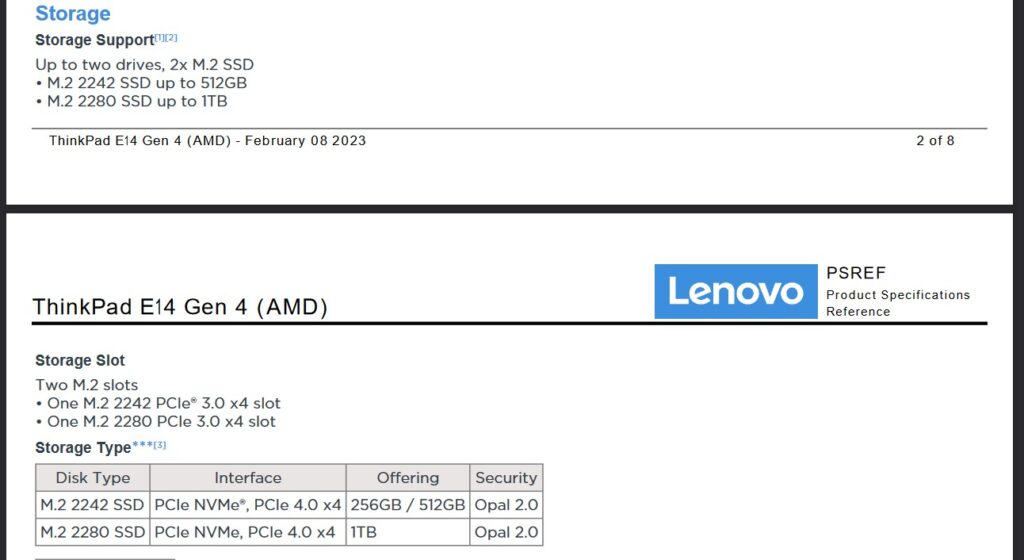
I think that this makes the laptop very special, and in that way, it, at least, needs to be on your short list of 14-inch laptops with Dual NVMe SDDs.
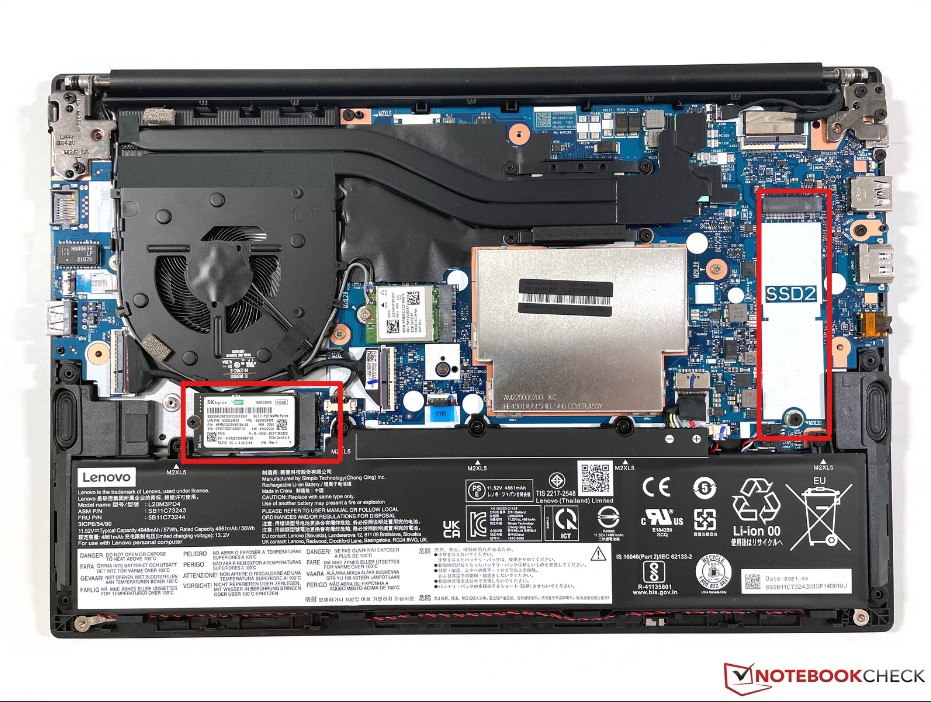
Final Words
I made this post, The Best 14-Inch Laptop with Dual NVMe SSDs because I’m still researching the topic of the best 14-inch laptop for my needs. In this post, I think that I have linked 5 of them, but only one is with Dual NVMe SDDs, which can be very useful with dual booting. Do you know any other 14-inch laptop with this feature, if you do, please comment down below and see you in the next one. Take care.


thank you for the information
The LG 14 also has duel full size NVME slots. I own one. It is excellent. The keyboard and trackpad are not Thinkpad quality, but overall excellent computer. Good IO with duel thunderbolt, hdmi, usb a, and an SD card reader.