Hi everyone,
As many of you might experience in your own jobs, inefficiencies and gaps often exist in the processes that govern our regular activities. The same applies to my work. I started my career as an Embedded Model-Based Software Developer and am now transitioning to a System Model-Based Architect role. In the automotive industry, as you can imagine, inefficiencies are quite common.
This realization led me to develop my first tool, the CAN Compare Tool. One persistent challenge we faced was with auto-generated DBC files. Occasionally, signal groups would appear in different orders, making traditional text-based diff comparison tools ineffective.
Now, I’m tackling a different challenge, working with tools like Vector, DaVinci Developer, and my own solution ARXML Viewer and Parser – EasyARXML.
https://blnlabs.gumroad.com/l/CAN_DBC_Compare_tool/blnLabsCAN
Pain point
If you’ve ever worked with DaVinci Developer, you’re probably familiar with the frustration of checking ARXML files without a Vector license. Licenses are often limited, especially when deadlines are tight. Sometimes, you need to review ARXML files (the main input for MATLAB/Simulink) using only text-based or XML comparison tools, which can be a nightmare.
While there are a few ARXML viewers available online, they’re typically just basic XML viewers. I wanted something better – an app that could parse ARXML files and graphically present the software architecture, with blocks displayed similarly to how they appear in DaVinci Developer. Unfortunately, I couldn’t find a tool like that.
So, I decided to create one. Optimistically, I thought, how hard can it be? It turns out it’s not easy, but I’m proud to introduce ARXML Viewer and Parser—EasyARXML.
It’s a simple solution with a Next.js frontend, a Python backend, and hosting on Amazon AWS. While it’s still in the alpha phase (not even beta) it works. I’m sharing it early to see if it’s something the community needs. Personally, I think it is, but I’d love to hear your thoughts.
What do you think about EasyARXML? Is it the next-generation ARXML viewer and parser, or did I simply waste my time? Let me know in the comments below!
Walk-through
But let me explain how it works. Simply follow the link 😀

You will be greeted with simple landing page. I plan to add some content but for now it is simple with one line that explains main focus of this tool, for now.
A modern tool to visualize automotive ARXML files with ease.
Drag and Drop

Here you simple need to press Get started, and fun begins
With the EasyARXML tool, you can simply drag and drop your desired ARXML file to view it. The magic happens instantly—you’ll be greeted with a graphical representation of your software architecture, beautifully drawn from the ARXML file. Fantastic, isn’t it?
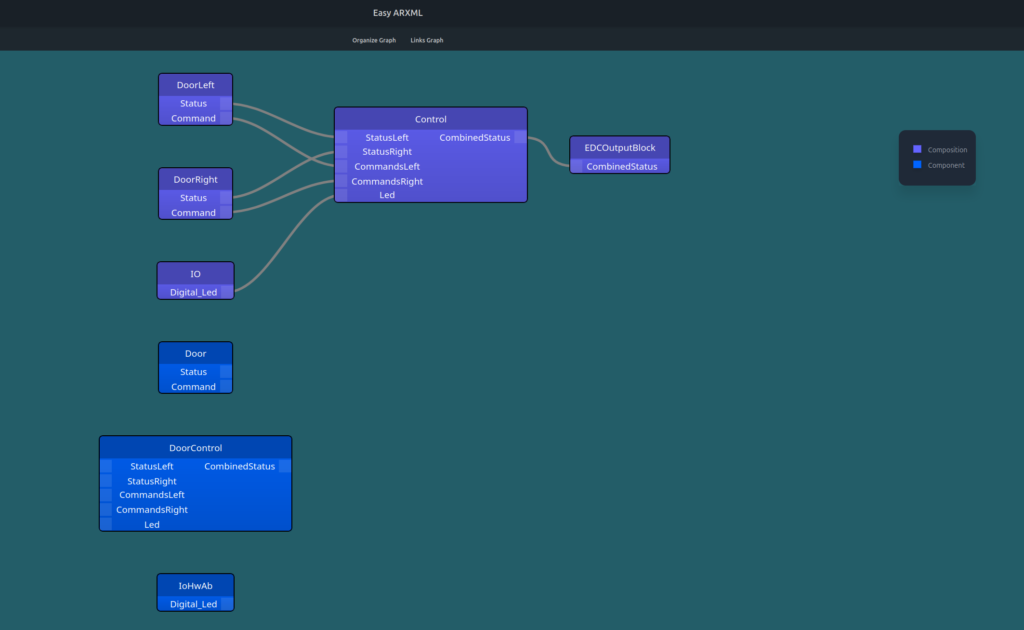
Take a look! We have separate Components and Compositions, with the latter being based on those components. I’m planning to split these into two distinct tabs—one for Composition and one for Components—to improve usability.
As many of you working with DaVinci Developer know, another pain point arises when importing ARXML files. Specifically, the placement of blocks within a composition often gets messed up, requiring you to reorganize the composition every single time.
With EasyARXML, this hassle is eliminated. The tool automatically organizes the blocks during initialization, and if needed, you can re-organize them anytime using the Organize Graph and Links Graph buttons.
In plan to build
Building on this, when you select a block or port, a drawer will open, providing detailed information about the selected element. This includes details such as port type, prototype, initial values, and more. With this functionality, you’ll have all the information from the ARXML file conveniently at your fingertips.
I aim to make it even better. Once all this functionality is in place, it will be easy to create a diff compare section. You’ll be able to import two versions of the same ARXML file, and the application will display them side by side. Differences between the files will be highlighted in yellow (or a predefined color), clearly marking new, missing, or altered parts and blocks.
This is the endgame—the vision for the final product. With EasyARXML, we’re striving to deliver a tool that not only simplifies working with ARXML files but also makes it intuitive and efficient.
Final words
This is very interesting project for me. This kind of tool is needed and can be easily integrated in existing workflow for embedded automotive engineer. Because for this we now have ARXML Viewer and parser – EasyARXML. Of course I’m interested in your feedback. Do you think this is useful, can you try it with your ARXML file. Did you find something wrong? Please comment down bellow, and see you in the next one.

