Hi all. Recently I embargoed on a new adventure and I need to prepare (clean) my Laptop of all of the junk in the Windows partition and a couple of Linux distributions that were just laying around (two or three maybe, it was a mess). Created a backup of important data and wipe a disk clean. Then I installed Windows 11 on my 5-year-old laptop, and until now it is fine. There were a couple of initial problems but nothing a simple google search wouldn’t solve (Touchpad not working … ). Now I would like to list must-have programs for Windows 11 that I will install for the next three purposes and that are:
- Engineer
- Gamer(sort of)
- YouTuber and Blogger (in the making :D)
Content Creation
So first let us cover YouTube and Blogger. I needed some software for video recording and in my case, that is OBS Studio https://obsproject.com/. With this, I can have screen recordings for some tutorials, and for the other recordings, I’m simply using my mobile phone.


After I have recorded, I need a tool to process those videos and there is also the perfect tool for that. Kdenlive at https://kdenlive.org/en/. With this, I can edit a video before posting it, Cut add effects, speed up, and so on. In Kdenlive I would also combine video from OBS Studio and mobile phone.
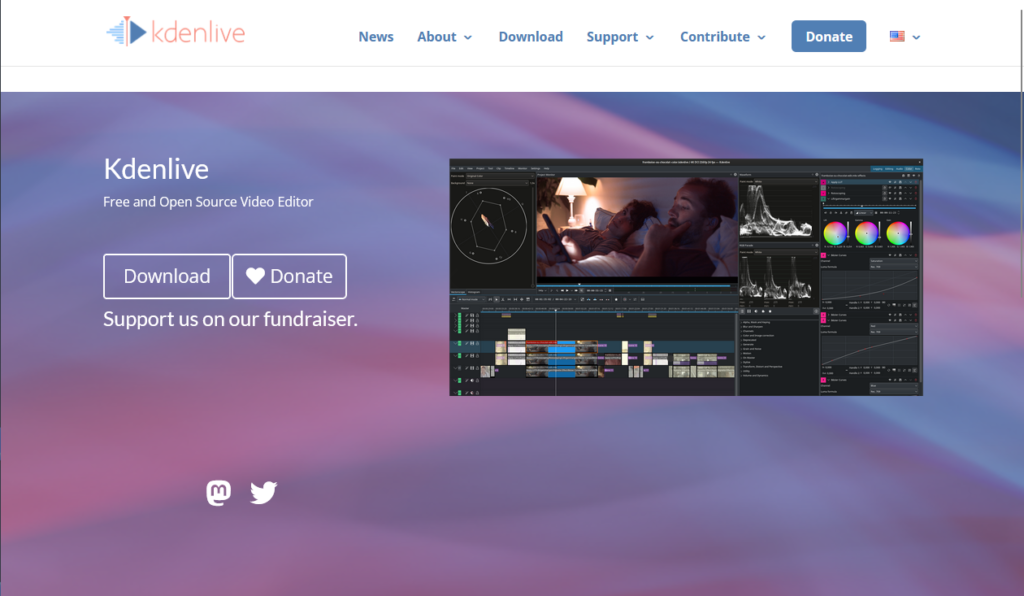
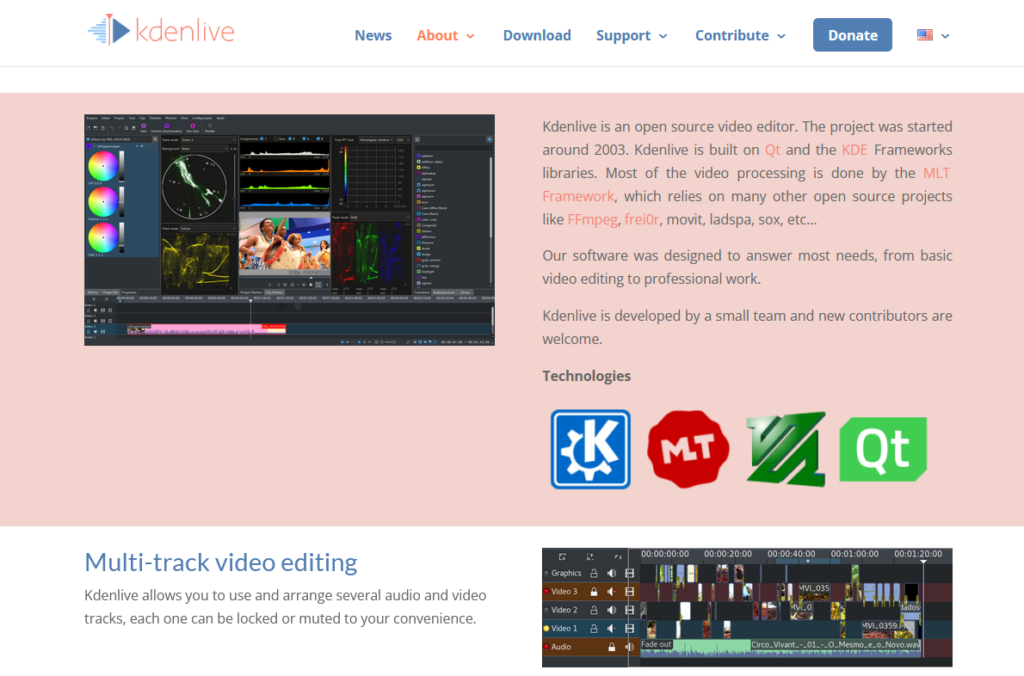
Now, the most important stuff for YouTuber is thumbnails and which can be created in Inkscape https://inkscape.org/ . This is an excellent tool for vector graphics and with this, you can make excellent thumbnails and blog images.
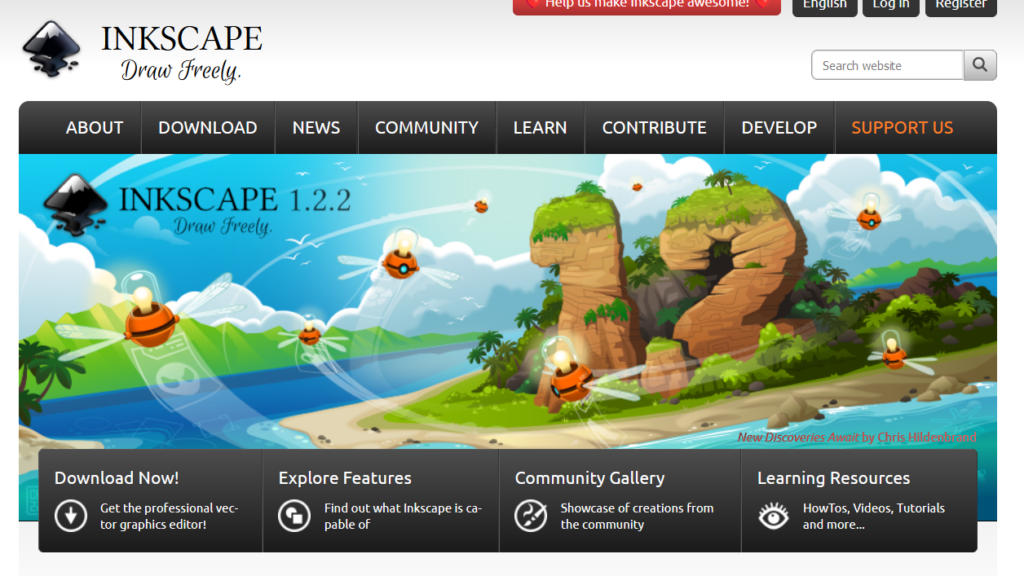
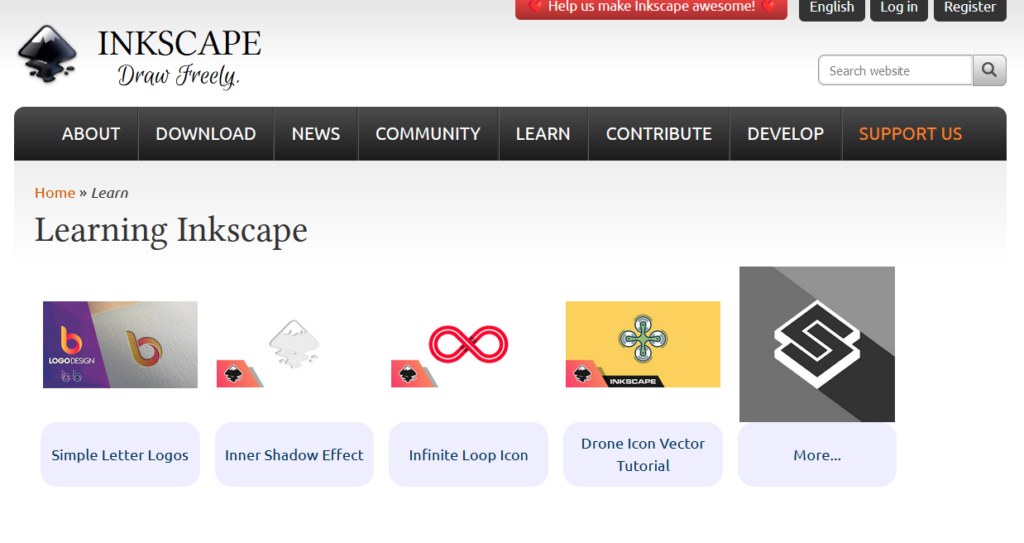
Engineering
Git (https://git-scm.com/). what else do I need to say? Version control tool that is basically industry standard. There are a lot of git hosting sites like GitHub, GitLab, and BitBucket where you can host your project and/or share them with your team or the public. But git is now becoming a bit old, and everything is in the command line, so a bit old-fashioned. There are a lot, a lot of add-ons for git, and GUI’s but I like using tortoise git (https://tortoisegit.org/). It works very well with basic folder explorer and has a nice overlay in order to give a nice integrated experience with git.
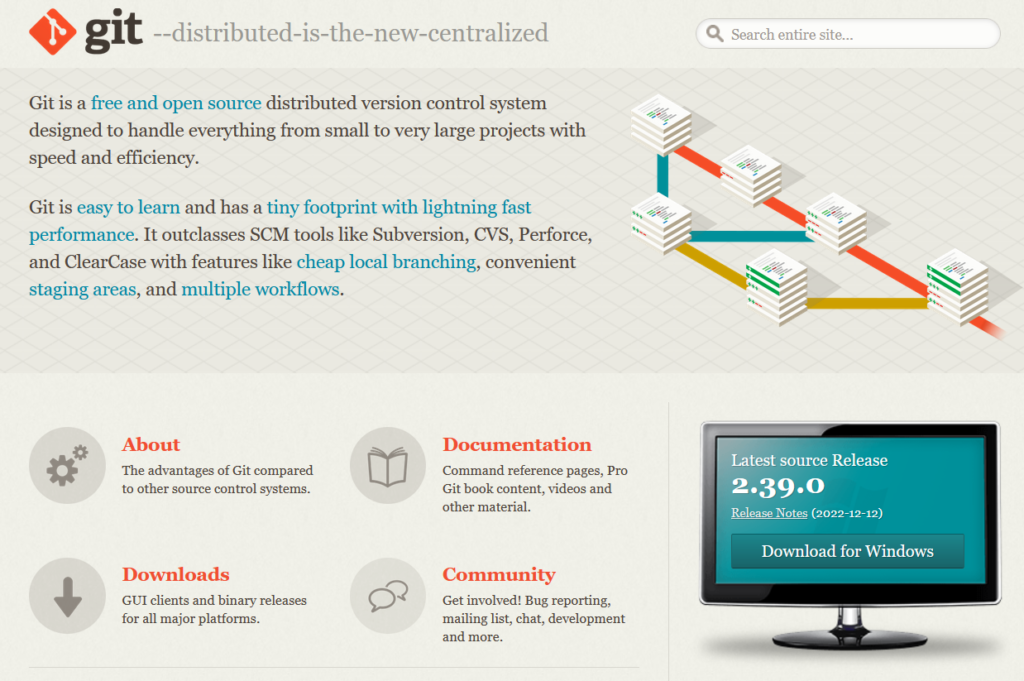
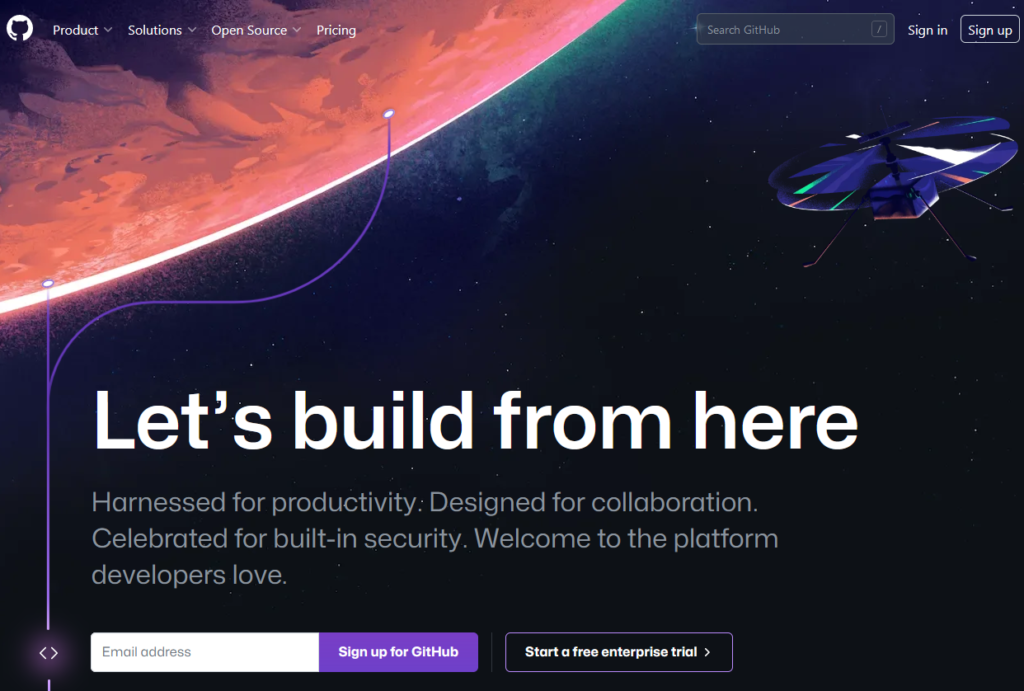
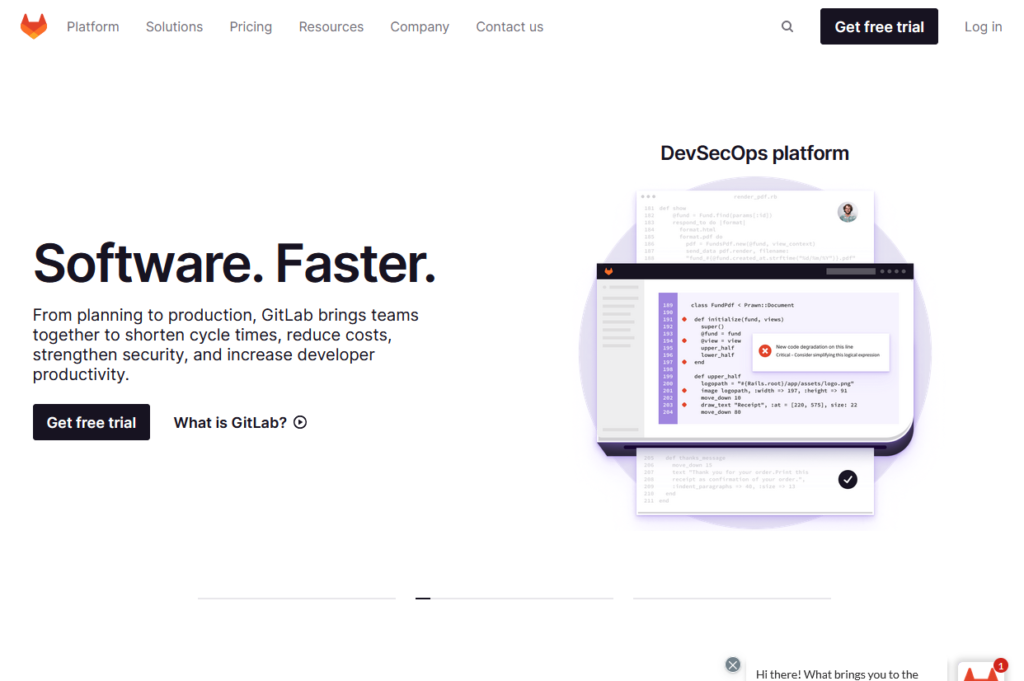
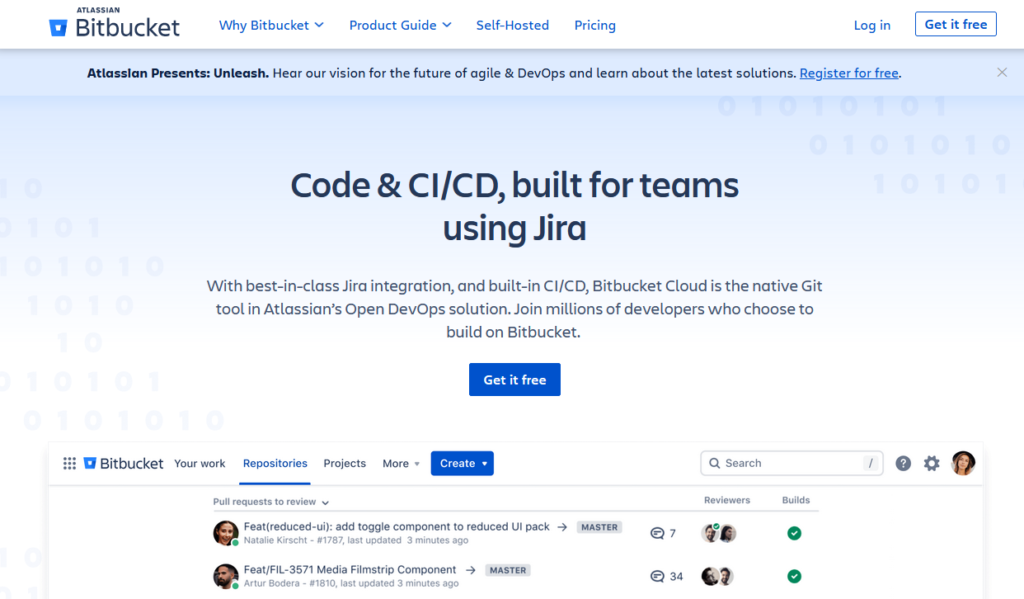
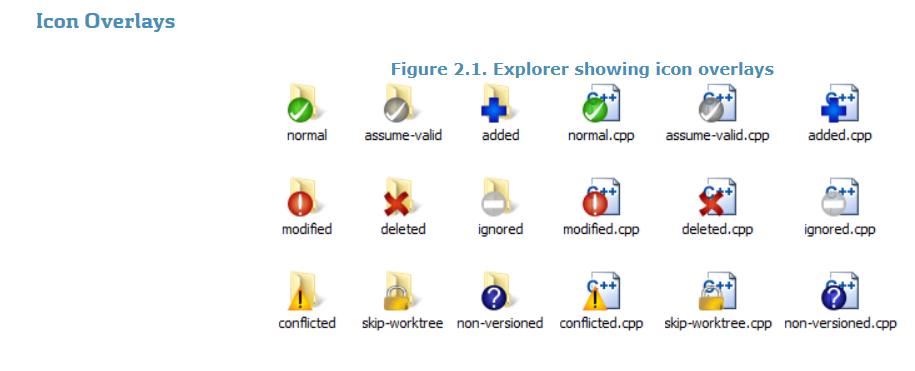
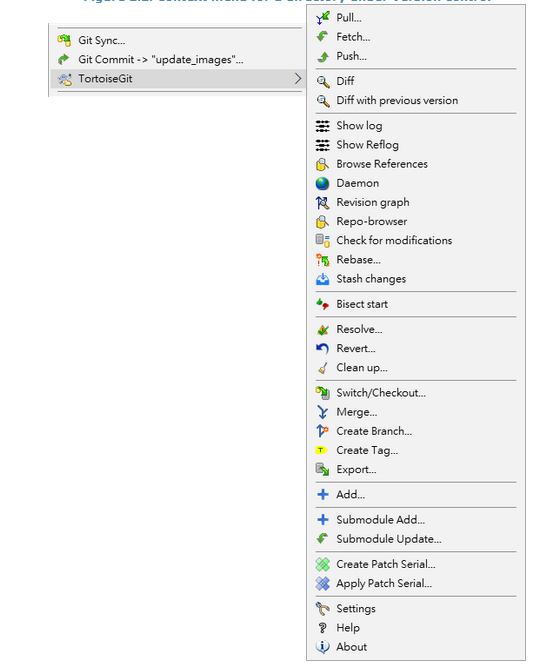
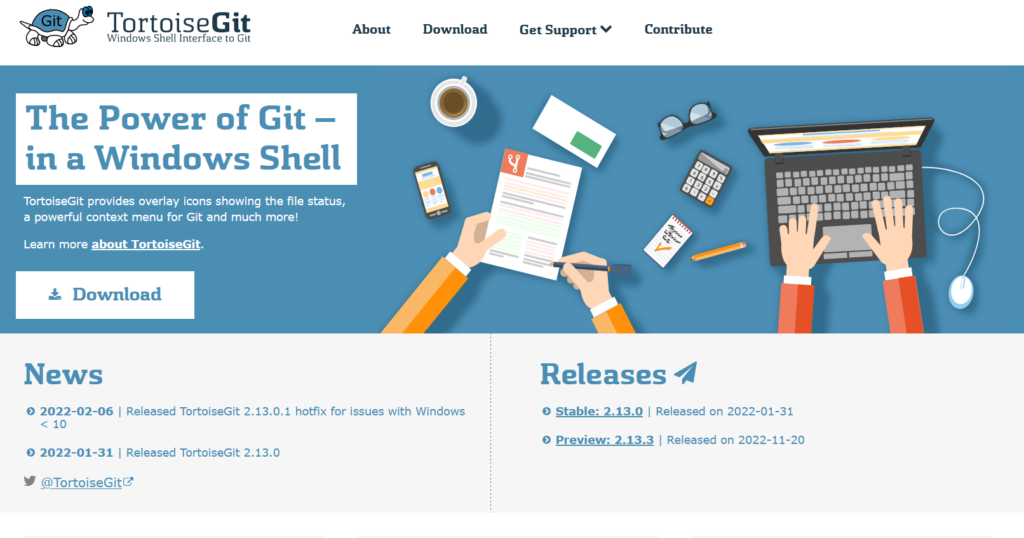
Next, also basic. VS code. Open source Microsoft IDE for everything https://code.visualstudio.com/. I’m will be using VS code with Platform IO extinction for VS code https://platformio.org/ for ESP32, IoT Embedded programming. This is a good alternative to Arduino IDE and it’s based on the same framework, only with some additional features.
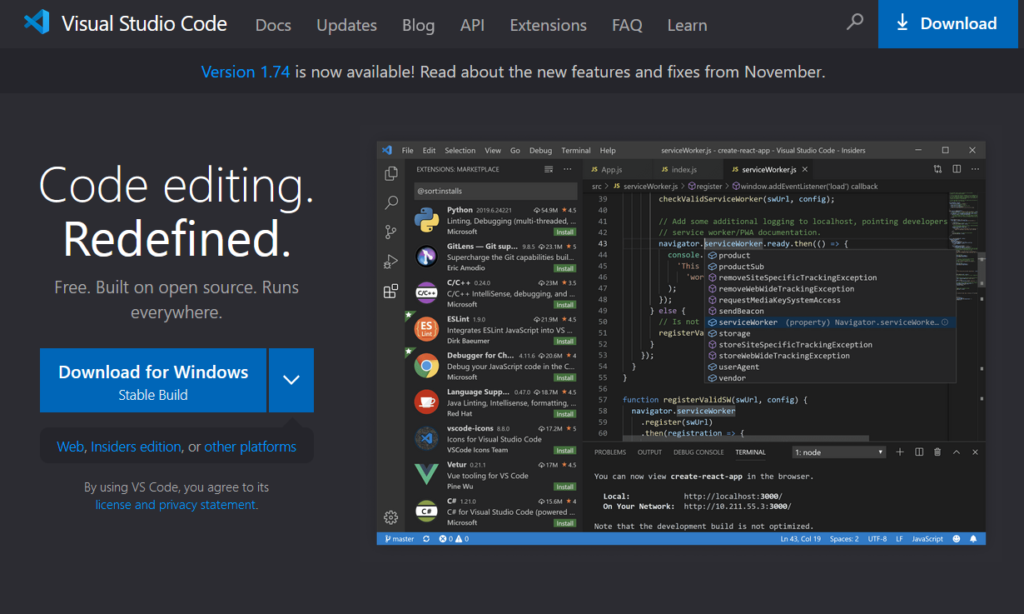
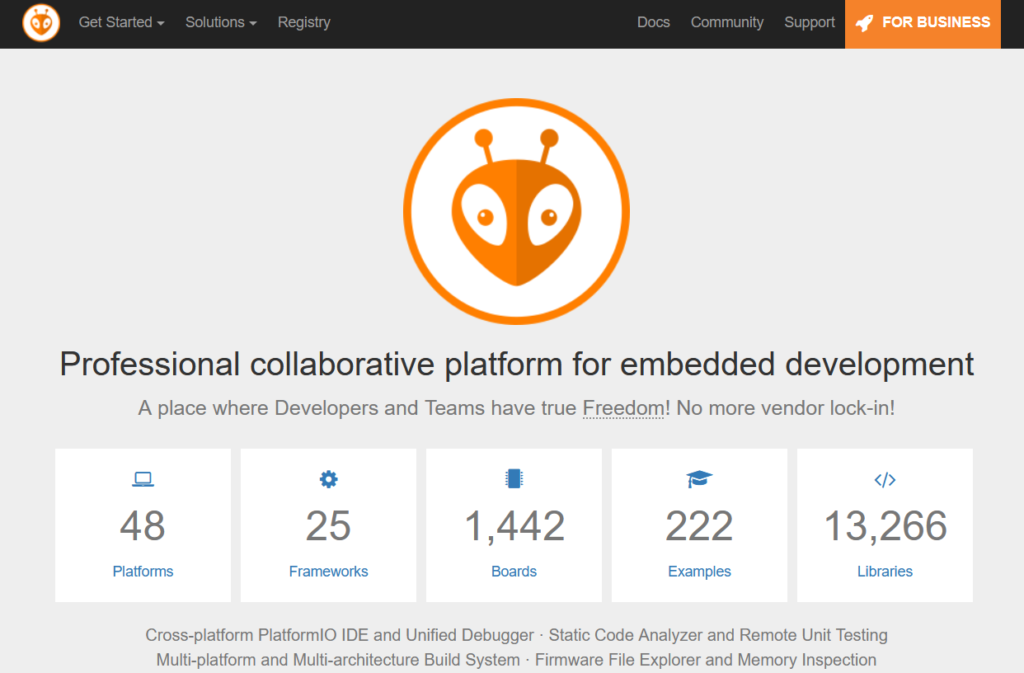
Lastly, for now, there is PCB and Schematic design software and that is KiCad (https://www.kicad.org/). Excellent PCB design software that is open source and maybe have only one drawback, and that is Altium. Altium (https://www.altium.com/altium-designer) is the industry standard, but it is not so cheap. KiCad isn’t so far from Altium, and I you have some time to set it up, it can be as good.
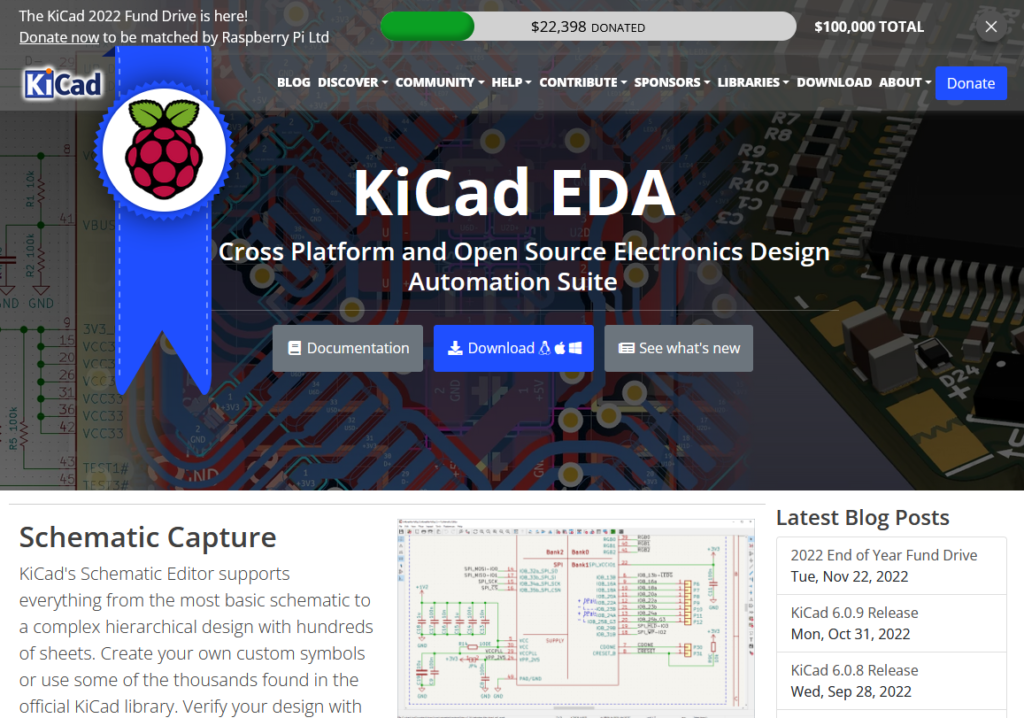
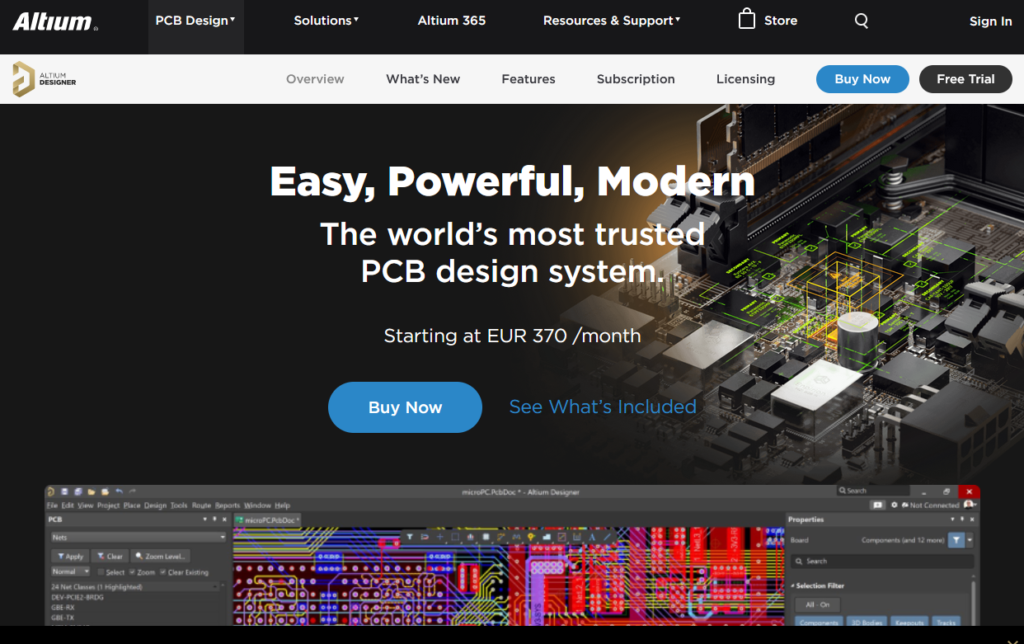
Gaming
And now for some fun, gaming.
League of Legends or LOL (https://www.leagueoflegends.com), is basically the sport :). The game that can run on basically everything and give you some great time with your friends or create hell if you have a friend that… well isn’t so good.
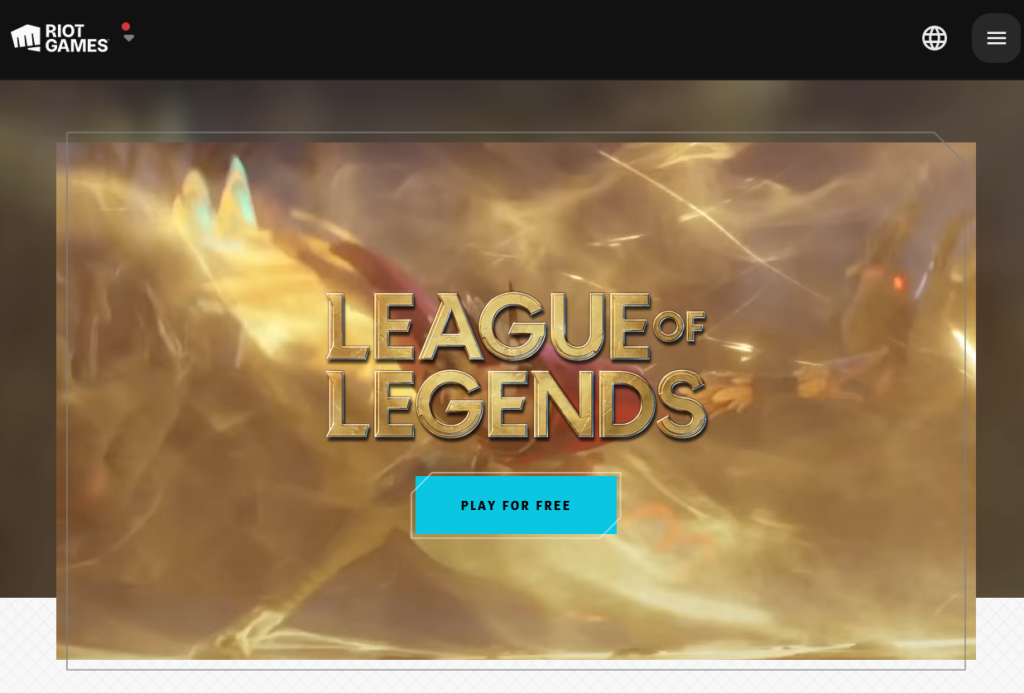
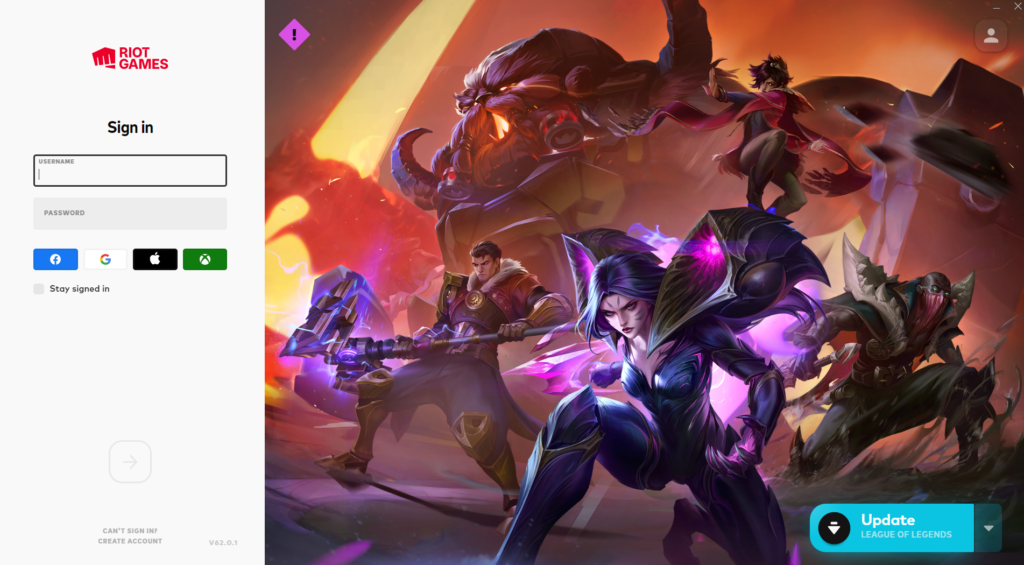
Because of this, having friends you need some software for voice chat, of course, you can use build chat in LOL client, but maybe the better way is Discord (https://discord.com/).
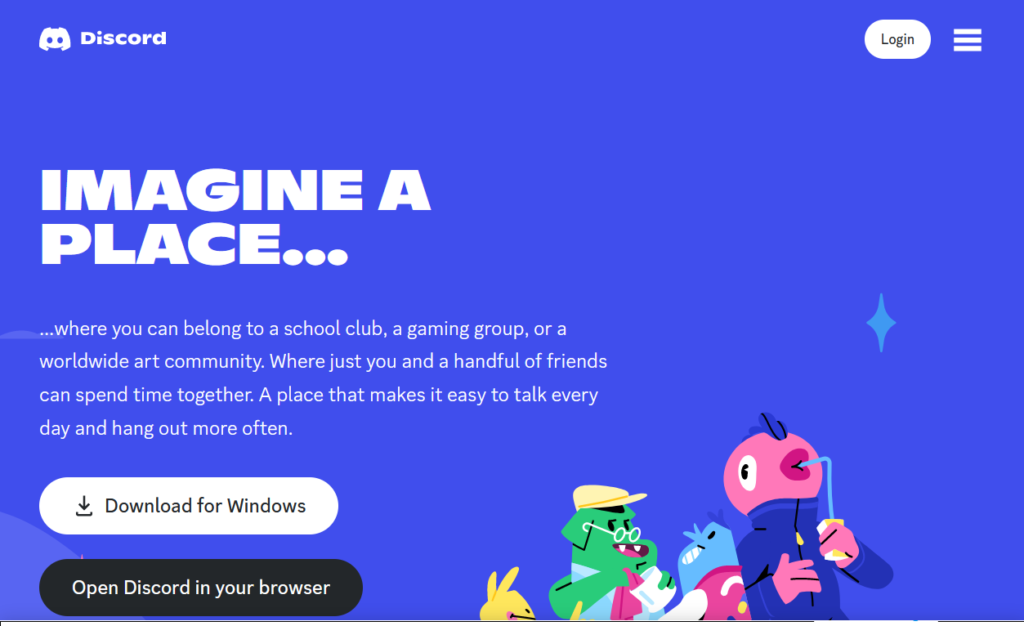
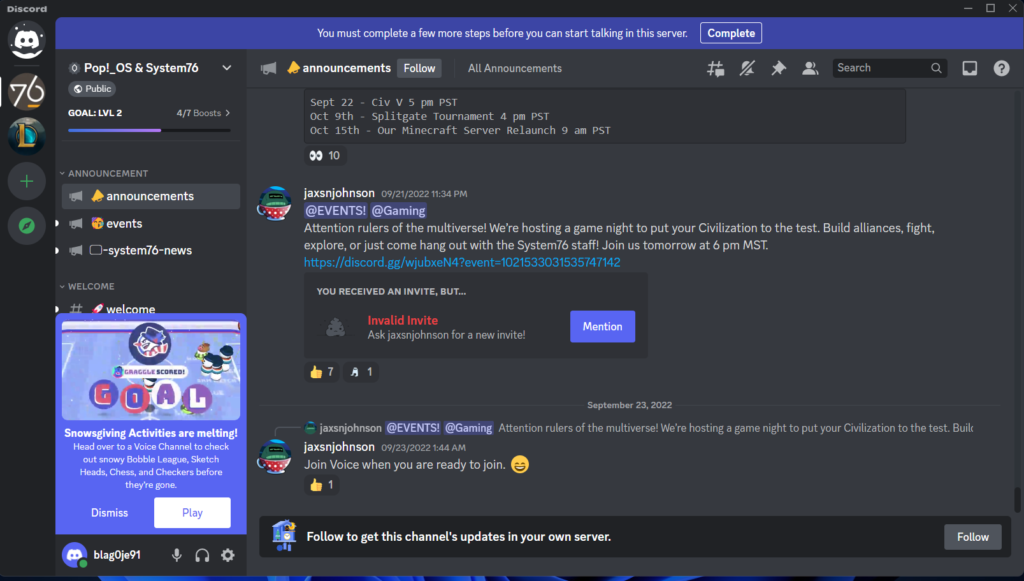
Final words
This is only my list of must-have programs for Windows 11 that I installed right away for my use case. What do you use for the same porpoise? Please write it down in the comments and see you in the next one.

